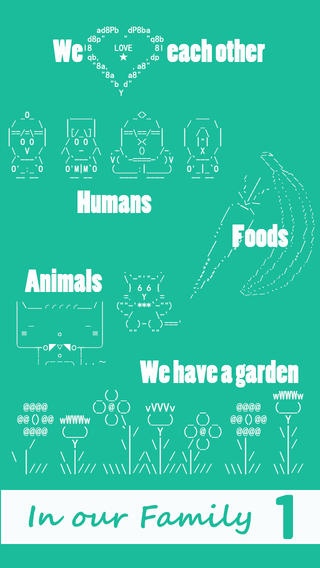Text Edit with Artistic Combined & Selected Color 1.1
Paid Version
Publisher Description
End the long drawn out hostility to over-read with delicate ciphertext resources! The hostility to elder s sneaky, lover s aboveboard, and stranger s curious about messages. Use pre-set emoticon to create indecipherable message and end this. Welcome to my message, everything is here, except secret information or sensitive word . Each ciphertext requires creativity, logic, fellows know you through, and knowledge. Test the love, settle a party, conspiring The FIRST editable (font, color, size, as your will) text art, which stay in shape everywhere Come and seek A Novelty Value for your message FEATURES -Personal touch Choose a text pic, edit or add, crispy or cryptic, send or save -Meaningful text art Professionally level designed text pictures for every situation. -Wide reach Available in every publication dialog SUPPORT Got questions? Mail to DREAMINGMOREANDMORE@GMAIL.COM
Requires iOS 6.0 or later. Compatible with iPhone, iPad, and iPod touch.
About Text Edit with Artistic Combined & Selected Color
Text Edit with Artistic Combined & Selected Color is a paid app for iOS published in the Chat & Instant Messaging list of apps, part of Communications.
The company that develops Text Edit with Artistic Combined & Selected Color is Jinbin Chen. The latest version released by its developer is 1.1.
To install Text Edit with Artistic Combined & Selected Color on your iOS device, just click the green Continue To App button above to start the installation process. The app is listed on our website since 2014-06-12 and was downloaded 4 times. We have already checked if the download link is safe, however for your own protection we recommend that you scan the downloaded app with your antivirus. Your antivirus may detect the Text Edit with Artistic Combined & Selected Color as malware if the download link is broken.
How to install Text Edit with Artistic Combined & Selected Color on your iOS device:
- Click on the Continue To App button on our website. This will redirect you to the App Store.
- Once the Text Edit with Artistic Combined & Selected Color is shown in the iTunes listing of your iOS device, you can start its download and installation. Tap on the GET button to the right of the app to start downloading it.
- If you are not logged-in the iOS appstore app, you'll be prompted for your your Apple ID and/or password.
- After Text Edit with Artistic Combined & Selected Color is downloaded, you'll see an INSTALL button to the right. Tap on it to start the actual installation of the iOS app.
- Once installation is finished you can tap on the OPEN button to start it. Its icon will also be added to your device home screen.